PYTHON
Python Projects for beginners
Fun with python
5. Text to Speech:
pyttsx3 is a text to speech conversion python library. For developing a personal assistant like ALEXA.
1. Music player in python
from pygame import mixer
from pygame import mixer
pygame 1.9.6
Hello from the pygame community. https://www.pygame.org/contribute.html
mixer.init()
mixer.music.load("Surviva-SenSongsMp3.Co.mp3")
mixer.music.set_volume(0.7)
mixer.music.play()
while True:
print("press p to press r to resume")
print("press e to exit")
query=input(">>>")
if query=='p':
mixer.music.pause()
elif query=='r':
mixer.music.unpause()
elif query=='e':
mixer.music.stop()
break
press p to press r to resume
press e to exit
>>>e
2. emojis module
You can implement emojis by using emojis python module.
import emojis
print(emojis.encode(":boat:"))print(emojis.encode(":heart:"))print(emojis.encode(":sunny:"))print(emojis.encode(":star:"))
Output:⛵
❤️
☀️
⭐
3. youtube downloader using python
You can implement emojis by using emojis python module.
import emojis
print(emojis.encode(":boat:"))
print(emojis.encode(":heart:"))
print(emojis.encode(":sunny:"))
print(emojis.encode(":star:"))
Output:
⛵ ❤️ ☀️ ⭐
pytube3 python library is very useful to download yotube videos.
pip install pytube3 Collecting pytube3 Downloading pytube3-9.6.4-py3-none-any.whl (38 kB)Collecting typing-extensions
Downloading typing_extensions-3.7.4.2-py3-none-any.whl (22 kB)Installing collected packages: typing-extensions, pytube3
Note: you may need to restart the kernel to use updated packages.Successfully installed pytube3-9.6.4 typing-extensions-3.7.4.2
from pytube import YouTube
YouTube('https://www.youtube.com/watch?v=0zz172zODiY').streams.get_highest_resolution().download()'C:\\Users\\dinakaran\\MoviePy Tutorial 4 Combine videos.mp4'
For more about pytube3 library click here:
4 Notifier in python
By using win10toast package in python, we can create desktop notifications.
pytube3 python library is very useful to download yotube videos.
pip install pytube3
Collecting pytube3Downloading pytube3-9.6.4-py3-none-any.whl (38 kB)Collecting typing-extensionsDownloading typing_extensions-3.7.4.2-py3-none-any.whl (22 kB)Installing collected packages: typing-extensions, pytube3Note: you may need to restart the kernel to use updated packages.Successfully installed pytube3-9.6.4 typing-extensions-3.7.4.2from pytube import YouTubeYouTube('https://www.youtube.com/watch?v=0zz172zODiY').streams.get_highest_resolution().download()'C:\\Users\\dinakaran\\MoviePy Tutorial 4 Combine videos.mp4'
For more about pytube3 library click here:
from win10toast import ToastNotifier
from win10toast import ToastNotifier
toast = ToastNotifier()
toast.show_toast("Notification","droidtutorials1.blogspot.com,duration=20")
True
Output:
5. Text to Speech:
pyttsx3 is a text to speech conversion python library.
1. Text to Speech
pyttsx3 is a text to speech conversion python library. For developing a personal assistant like ALEXA.
2. For changing speech rate
3. For changing volume
6. pyautogui
pyautogui module is very useful to control mouse and keyboard. It is used to automate mouse cliks and keyboard press tasks.
Click here for more about pyautogui python module:
7. moviepy
moviepy python library is very useful to cutting, concat, editing, title insertions, video compositing, video processing, and creation of custom effects.moviepy can read and write all the most video and audio and gif formats.
1. Extract audio from video:
above code extract audio from video.
8. socket
To know your ip and hostname:
>>>import socket
>>>socket_type = socket.gethostname()
>>>ip = socket.gethostbyname(socket_type)
>>>print("System Name:", socket_type)
>>>print("ip address:", ip)
Output:
System Name: albert
ip address: 192.168.43.70
9. Open a URL
To simply open a url:
import webbrowser
webbrowser.open("wwe.com")
Run the above code in Jupyter Notebook
10. pywhatkit
It is a python library for sending whatsapp message and other it has other features too.
1. To perform google search:
Above code perform google search.
For more about pywhatkit click here:
https://cyborgtutorials.blogspot.com/2020/05/pywhatkit-python-library.html
11. Sending email using python
install smtplib by using this command:
pip install secure_smtplib
import smtplib
message = 'Enter you message here’
#create SMTP session
s = smtplib.SMTP('smtp.gmail.com:587')
# Start TLS for security
s.starttls()
# Autentication
s.login(username,password)
s.sendmail(fromaddr, toaddrs, msg)
s.quit()
12. PYTHON libraries for Cyber security
12. PYTHON libraries for Cyber security
- impacket
- Socket
- mona
- Requests/beautifulsoup
- Scap/dpkt+pcapy
- Python Nmap (libnmap)
13. Zip Extractor using python
from zipfile import ZipFile
filepath = r"C:\Users\system\Adventur.zip"
with ZipFile(filepath,'r') as zip:
zip.printdir()
zip.extractall()
File Name Modified Size Adventur.xml 2018-09-08 02:09:02 490038 Ask Your Question.txt 2016-03-30 07:43:24 350 Blogger Templates.url 2017-08-15 20:41:04 56 Date Setting Format.png 2018-08-23 09:43:38 33268 How To Install Blogger Template.url 2017-08-15 20:40:42 88 Logo.png 2018-08-23 09:42:58 2723 Adventur Documentation.url 2018-08-23 09:43:58 110 Adventur Video Documentation.url 2018-08-23 09:44:22 86


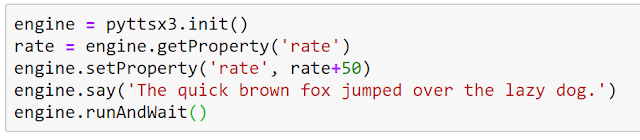



Comments
Post a Comment